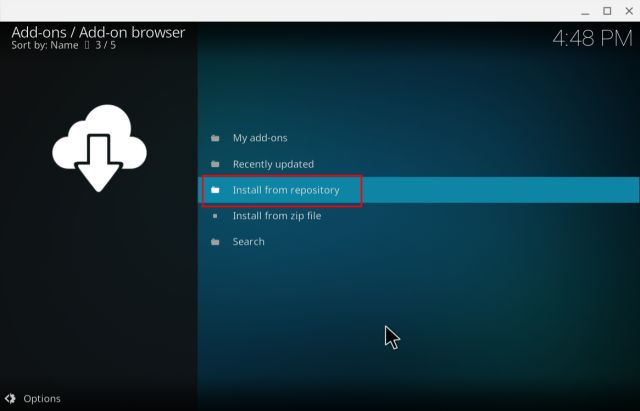The best feature is that you can stream content directly from the web and you can also have addons. You can stream live TV channels for free using some of the best Kodi addons. In this article, we are going to discuss some of the best Kodi addons for live streaming on Kodi Media Player and we will also show you how to install addons for live streaming on Kodi.
How to Install Live Streaming Addons on Kodi Media Player
Step 1: Open Kodi Media Player, navigate to the ‘Add-ons’ tab. Step 2: Click on the ‘box’ like icon on the top-left of the menu. Step 3: Now if you want to install the addon from the official repository, click on ‘Install from repository’. If you want to install the addon from a download ZIP file, click on ‘Install from ZIP file’, then locate the file on your device. Step 4: When you will click on ‘Install from repository’, in the new menu, select ‘All repositories’, navigate to ‘Video add-ons’. Step 5: Now you will see the list of all the available addons on Kodi’s server. Look for a particular addon, click on it, when the windows open, click on the ‘Install’ button. Once the installation is done, you will find the addon under the “Add-ons” tab. That’s it and you are all set.
Best Kodi Addons for Live Streaming on Kodi Media Player
Note: As a pro-tip, we would suggest that you always have a VPN setup and working whenever you are using Kodi Media Player for streaming, it is very essential for privacy and security.
TEMPTV
Temp-TV is one of the best Kodi addons for live streaming. It is a very good IPTV. It is just a one-click add-on. It is located in the Tempest/Temp TV repository. You will get all the major sections like Entertainment, Movies, Kids Sports, News, Music, Radio, and a lot more including many foreign channels and stuff. The streams are always from known websites that have live TV broadcasts.
YouTube
There is a very observable shift in how people watch content now. In search of more audience, traditional channels have also moved their streams on YouTube. So with a YouTube addon for Kodi, you can find some news, local, and entertainment channels in the app. This addon however does not offer YouTube TV because of obvious reasons.
cCloud TV
It is an open-source live TV addon for Kodi. As it is an open-source add-on, you get a lot of live TV channels from the American and European continents. Then the channels are also categorized making it a lot easy to use.
Beta Quadrant IPTV
This is another great live streaming addon for Kodi Media Player. It has a lot of sections like Sports, News, Documentaries, 24/7 streams, and a lot more. You can definitely try this one out.
Xumo.TV
Xumo.TV is one of the most reliable and trusted live TV addon for Kodi and the best part is that it is actually available on Kodi’s official repository. It has major news channels like NBC, CBS, and a lot more. You should definitely try out this one.
Livestream
Well, this is not one of the most reliable ones but definitely one of the most extensive live TV addons on Kodi. You can get live TV channels from the US, the Middle East, and Europe. People often use it to watch some channel that is censored in other countries.
Pluto.TV
This Kodi addon offers over 200 live TV channels and the best part is that is doesn’t have any buffering issues so you can watch stuff without any disturbances. This addon offers you categories like Live, OnDemand, Lineup, and more. So these were some of the best Kodi addons for live streaming. Using these will help you to stream live TV on your device. If you use some other addons for live streaming, do let us know in the comments.