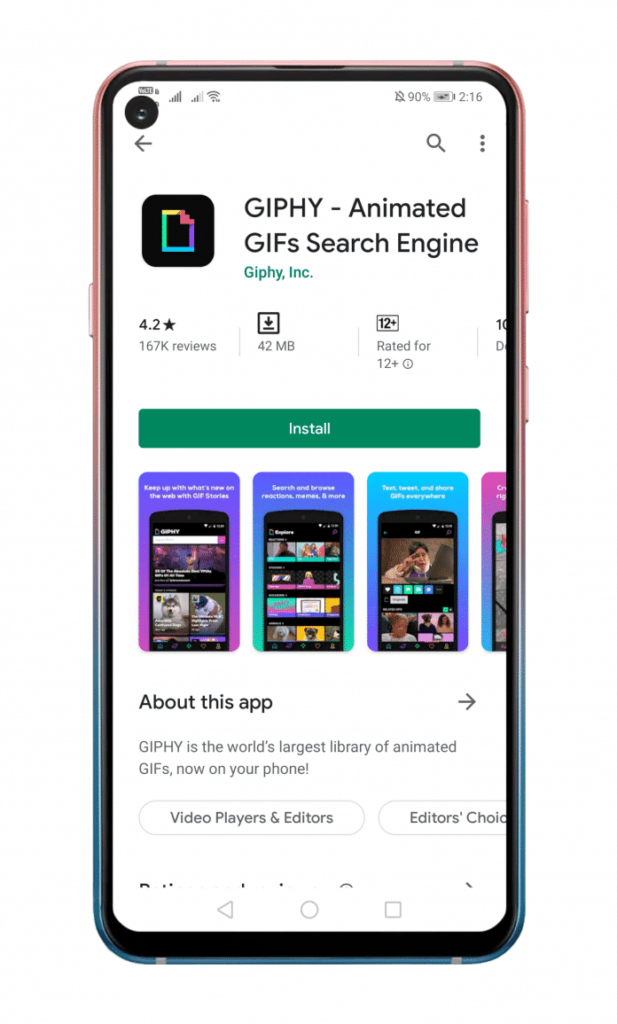GIF’s have played a significant role ever since their introduction in 1987. If like me you are also bored with life and still wallpapers and want something different for your android customization, then you are at the right place. Try something different in this still world.
Steps to Use GIFs as Live Wallpaper on Android
Step 1: The first step is to download the GIPHY app. Step 2: After opening the app, Download the GIF which you want to set as your wallpaper. Step 3: Now, Download GIF Live Wallpaper from Google play store. Step 4: After opening the app, grant the required permissions. Step 5: For Next Step, load the downloaded GIF on GIF Live Wallpaper app. Step 6: In the left-hand side, click the menu icon and adjust the speed, size, color and other features as per your desire. Step 7: Now, Tap on Done. Step 8: Click on Apply to set GIF as your wallpaper. That was it. Now just press the home tab and enjoy your new GIF wallpaper. If you have any doubts to set GIF as live wallpaper then let us know in the comments section below.
More Like This
How to Use Android Phone as Webcam in Windows 10?How to Create Your Own WhatsApp Stickers in 2020?How to Use an SD Card as Internal Storage on Android?