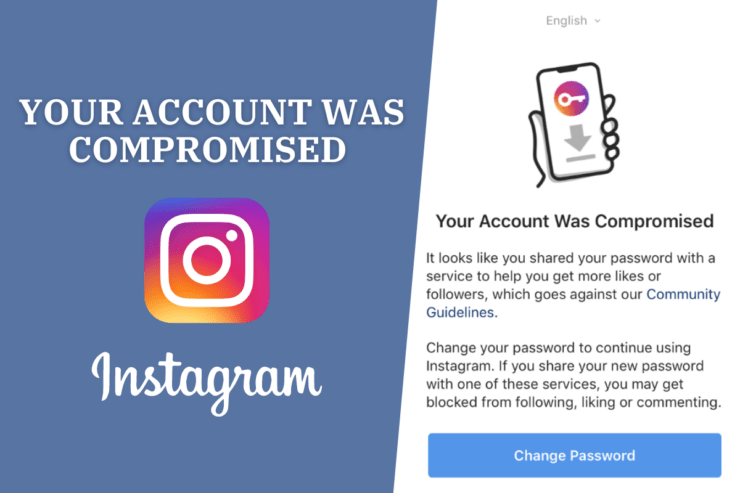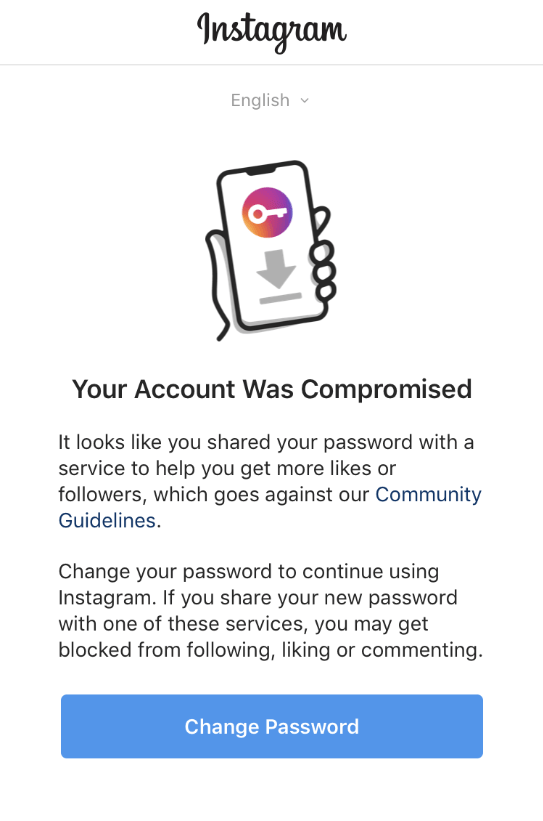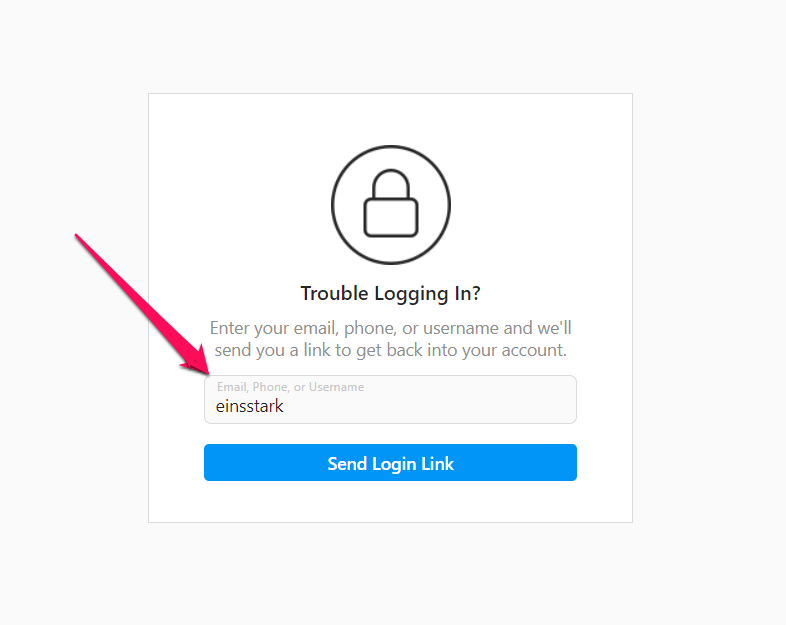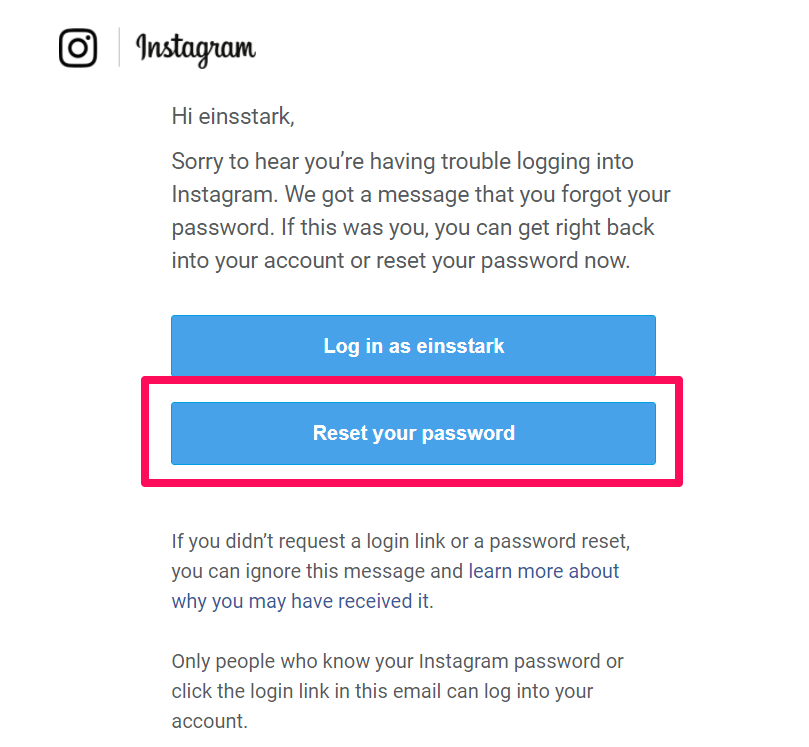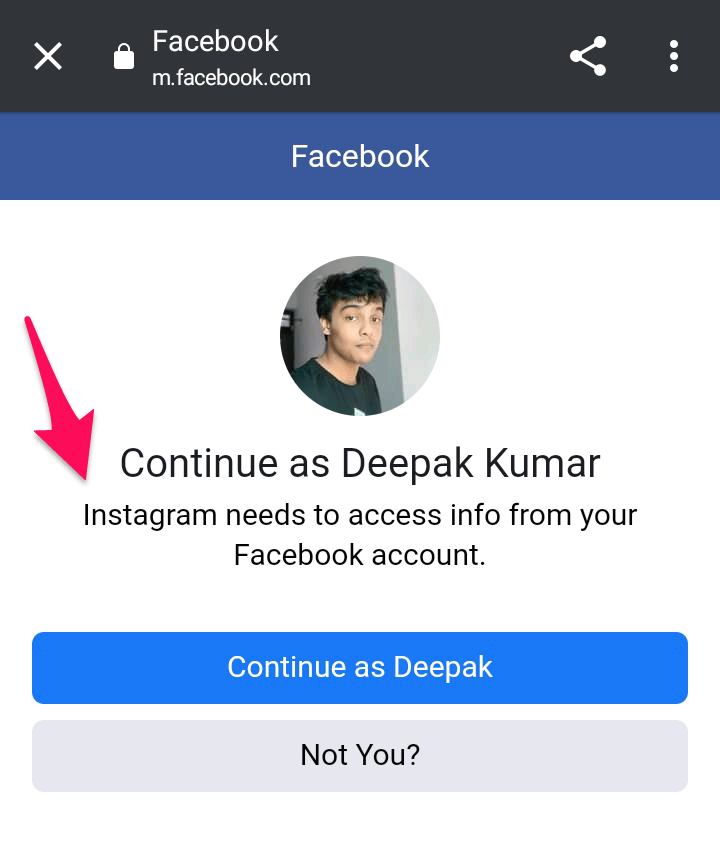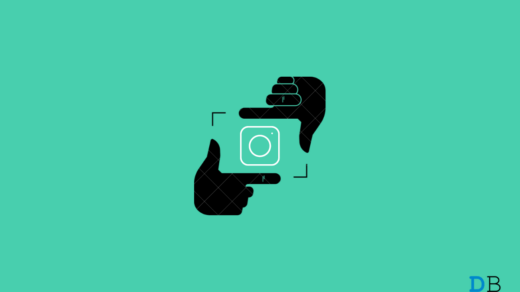Now, until you try to fix or work around it, it won’t let you access Instagram or perhaps limit some features. This is not startling since many other Instagram users have faced this issue before. Therefore, in this article, we are going to look over a few plausible reasons behind the message and solutions which would help you solve this problem hassle-free.
Instagram Account Compromised Message
The account compromised message from Instagram looks something like this (screenshot below) and with the following message:
The message explicitly states that Instagram doesn’t like unusual activities. Especially those activities that are intended to increase followers, likes, comments, or in some cases auto-posting. There could be other reasons that I have mentioned below. Following are the reasons why you are seeing Instagram account compromised message:
Likes and follows made for your account automatically via botsA sudden spike in your followersRepetitive actions by third-party tools that have access to your Instagram accountLogin attempt(s) made to your account via bots
If bots are not involved, there could be another possible reason: A large number of likes and follows made by your account (or for your account) in a short period. Since bots can not be a reason for this, it must have been done manually. Have you (or any other person who has access to your account) done something analogous as stated in the previous sentence? Whether your answer is yes or no, it’s hardly a matter of concern now; the message is still there and you have to get around it. Below are a few possible solutions that I have devised to fix the account compromised message on Instagram.
Solve: Your Account Was Compromised Message on Instagram
Now, since you have got the gist of the problem and the reason behind it, we are going to go and look into the solutions and best practices that you should adopt to prevent this problem in the future.
1. Change Your Password
If you have seen the screenshot of the message above, you might have noticed the “Change Password” option. Changing your password is recommended in this situation because it revokes all access to the automation you’re currently using like third-party apps that use bots for making actions in your account. If you are not sure which outsider tool(s) has/have access to your Instagram account at this point, changing your password would help. Likewise, if you know which third-party Instagram tools or automation you are using, then you could provide access to them again (after resetting the password.) No issues with that right? To change your password, just follow the directions on Instagram. However, in case you are wondering how to do it, here are the steps you need to follow to accomplish this task. If you are logged in to Instagram already, sign out. Also, use a web browser for this task.
Go to the Instagram Password Reset PageEnter either email, phone number, or username associated with your account
Go to your email, and select “Reset your password.” Avoid selecting “Log in as your username“
2. Stop Automation
You might want to stop automation or third-party tools linked with your Instagram account. I’m not sure about the authenticity or reliability of these tools, but tools that increase likes, followers, comments via bot action are those tools whose usage Instagram does not advocate for. On the contrary to these tools, you should look to a social media agency for your Instagram promotion. There are many agencies, just Google them. Likewise, you could opt for Instagram Ads to boost your post and account visibility. Not to mention, you could advertise manually too.
3. Hold On For Few Days
As discussed earlier, the account compromised message on Instagram could also be due to overdoing liking, commenting, or following manually. It could be either you or someone else with access to your account. If you hold yourself from doing all these actions, then Instagram might stop showing this message after a few days or a week.
4. Link Facebook in Instagram
If you have an account on Facebook, you might want to link your IG account to your FB account (or Facebook Page.) You would think Facebook is a third-party partner in this scenario as I kind of advised revoking access from such things earlier in the article, right? Yeah, but you should know that Facebook owns Instagram. Therefore, it’s not wrong to say these two social giants are official partners. So, doing this doesn’t jeopardize your Instagram account in any way. Instead, it only strengthens it by linking it to Facebook – a credible source. Although linking Instagram to Facebook Page is not the main motive of this article, you may follow the official article to look into the required process.
Wrapping it up
The message “Your Account Was Compromised” on Instagram could be avoided if you adopt the right practices such as not using any third-party automation tools for increasing likes, followers, or comments. Additionally, usage of apps for auto messaging or scheduled messaging is also not recommended. There are other options to promote an Instagram account, for example, Instagram Ads, Social media agencies, and manual tasks. Also, getting this message doesn’t simply mean Instagram is going to ban your account. But if you do not comply with the guidelines, they might limit some of the features such as blocking you from commenting, liking other’s posts, posting, or perhaps possible account ban in the end. If you’ve any thoughts on Your Account Was Compromised Instagram [Fixed], then feel free to drop in below comment box. Also, please subscribe to our DigitBin YouTube channel for videos tutorials. Cheers!
Instagram Video Downloader for iPhone How to Take Screenshots of Instagram DM Without Notifying? How to Fix Instagram Login Error for Mobile App?
Comment * Name * Email *